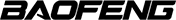Why is Programming So Important?
When you get a new radio, the first thing to do is program its frequencies. Just like a smartphone needs to enter a phone number to make calls, a radio must be properly programmed to join your desired communication network. With technological advancements, programming methods have evolved into different methods. This blog will comprehensively introduce four mainstream programming methods to help you know more about them.
Understanding Basic Radio Programming Concepts
Before diving into programming, you should understand some basic radio terminology:
● Channels & Frequencies: Assign specific frequencies to numbered channels in the radio for quick access.
● CTCSS/DCS Codes: These sub-audible tones help filter out unwanted transmissions.
● Transmit Power Settings: Like UV-25 Plus Handheld radios typically offer high (12W), medium (7W), or low (2W) power options.
● Scan Lists: Determine which channels or frequency ranges your radio monitors.
Computer Programming
PC programming is one of the most common methods and an essential skill for radio enthusiasts. Using dedicated programming software (official or third-party) and specific cables, you can fully control every parameter of your radio. Although this method requires some learning, it provides the most comprehensive and precise programming capabilities, making it ideal for batch-configuring multiple devices or adjusting complex parameters. Like using a professional camera, PC programming gives you complete control over radio communication.
Basic PC Programming Process:
● Download and install the correct software for your radio model.
● Connect your radio to the computer using a programming cable.
● Read the current configuration from your radio.
● Modify frequencies, tones, and other settings.
● Write the new configuration back to the radio.
| Pros | Cons |
|---|---|
| ✔ Full control over all radio settings
✔ Ideal for programming multiple radios simultaneously ✔ Easy to save and back up configurations |
✖ Requires a computer and special cables
✖ Software can be complex for beginners and is often Windows-only ✖ Requires basic computer knowledge ✖ Some useful software may require additional fees |
Clone & Manual Programming
Manual programming, as the name suggests, involves using the radio's keypad to program the radio. Although slower and more time-consuming compared to PC programming, manual programming is the most reliable and flexible method in some cases, as it doesn’t rely on any external devices. Most radios usually come with intuitive menu systems, and with the addition of a one-key frequency copying function, manual programming has become easier and more user-friendly—like setting up contacts on a smartphone.
| Pros | Cons |
|---|---|
| ✔ No cables or computer needed
✔ Great for emergency frequency changes ✔ Simple for basic programming |
✖ Time-consuming for multiple channels
✖ Prone to input errors ✖ Some advanced settings may be locked ✖ Not ideal for batch programming multiple radios |
APP Programming
As smartphones play an increasingly significant role in our daily lives, the demand for programming radios via apps has grown. Through wireless Bluetooth connections, users can easily complete complex frequency settings with just a few taps on their phone screens—no cables or computers required.
With ongoing technological advancements, APP programming features continue to expand, and it may become the mainstream programming method in the future. Just as smartphones replaced traditional feature phones, APP programming is redefining the radio user experience.
| Pros | Cons |
|---|---|
| ✔ Wireless—no cables needed
✔ User-friendly interface ✔ Can store multiple configurations |
✖ Only compatible with newer radio models
✖ Some apps may have limited features compared to PC software |
Detailed Comparison of Programming Methods
| Feature | PC Programming | Clone & Manual Programming | APP Programming |
|---|---|---|---|
| Difficulty | ★★★ | ★★ | ★★ |
| Time Required | ★★ | ★★★ | ★★ |
| Equipment Needed | Computer & cables | No external devices | Smartphone |
| Best For | Batch setup | Quick copying & emergency adjustments | Daily use |
| Feature Completeness | 100% | 80% | 90% |
| Learning Curve | High | Low | Medium |
Conclusion: Choose the Right Programming Method for You
In this interconnected era, radio programming methods have also embraced more intelligent and flexible transformations. Whether you prefer PC software, convenient mobile apps, or traditional keypad operations, the most important thing is to find the method that best suits your needs.
Which programming method do you use most often? Have you encountered any tricky issues? Share your experiences in the comments!