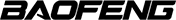--By James Burnett
Whether you’re brand new to GMRS radios or just picked up a Baofeng UV-5G Plus and want to get it programmed fast, you’re in the right place. This step-by-step guide walks you through the basics, from understanding the buttons and menu system to programming custom frequencies and scanning NOAA weather channels.
Let’s dive in.
Understanding the Buttons on the UV-5G Plus
A/B Button
This blue button lets you switch between the top and bottom displays on the screen. You can listen to two frequencies or channels at once, and toggle which one you’re actively operating on.
VFO/MR Button
This toggles between frequency mode (VFO) and channel mode (MR):
VFO Mode: Type in exact frequencies.
MR Mode: Browse and use pre-programmed channels (like GRMS 1–30).
Menu Navigation
MENU: Opens the menu system.
Up/Down Arrows: Scroll through menu items or channels.
EXIT (or Back button): Goes back or exits the menu.
Lock Button (*)
Hold this down to lock your radio settings. Perfect if you’re storing it in a chest rig or pocket and don’t want to accidentally bump something.
Weather Mode (0/SQL Key)
Hold the 0 key to enter NOAA Weather Mode. Use the up/down arrows to scan through pre-programmed weather frequencies.
Scan Button (# Key)
Hold the # key to begin scanning channels or frequencies, depending on what mode you’re in.
How to Turn Off the Voice Prompts and Beeps
Some people love the Baofeng’s voice feedback and key beeps, but if that’s not you, here’s how to turn them off:
Turn Off Voice Prompt
Press MENU
Go to Menu 17: VOICE
Press MENU to edit
Use arrows to select OFF
Press MENU to confirm
Turn Off Key Beeps
Press MENU
Go to Menu 8: BEEP
Press MENU, select OFF
Press MENU to confirm
How to Program a Custom Frequency to a Channel
Let’s say you want to program your local sheriff’s frequency (e.g., 460.400 MHz) into Channel 40. Here’s how:
Step-by-Step:
Press A/B to select the bottom display
Press VFO/MR to enter frequency mode
Type 460.400000 on the keypad
Press MENU
Scroll to Menu 30: MEM-CH
Press MENU, then scroll to Channel 40
Press MENU again to save
Press EXIT to return to the main screen
Now switch back to channel mode using the VFO/MR button, scroll to Channel 40, and you’ll see your frequency there. You can also scan this channel alongside your standard GMRS ones.
Using Weather Mode (NOAA)
Hold the 0 key (SQL) to enter Weather Mode
Use the up/down arrows to browse stations
Or hold # to auto-scan for active weather channels
Hold 0 again to exit weather mode
Look for the little sun-and-cloud icon on the screen to know you’re in weather mode.
How to Factory Reset the Radio
If things get funky or you’ve changed too many settings, a factory reset can save you:
Press MENU
Scroll to Menu 42: RESET
Press MENU, scroll to ALL
Press MENU again to confirm reset NOTE: This will erase all your settings.
Final Thoughts
That’s a wrap on programming the Baofeng UV-5G Plus GMRS radio! You now know how to:
Navigate the menus
Toggle modes
Scan channels and NOAA weather
Program custom frequencies
Do a full reset if needed
If you want to dive into more advanced features like repeaters, privacy codes (CTCSS/DCS), or dual-watch scanning, check out the video description for links to more in-depth guides.
Thanks for reading, and I’ll catch you on the airwaves—or in the next blog!
Watch here